Office Timesheets Approval Process OverviewMost organizations that implement Office Timesheets will find
that the approval process is essential to its purpose, as it is driven by employee
reporting periods and timesheet tracking. Office Timesheets’ approval process can be as minimal or as complicated
as needed and it offers thousands of possibilities and flexible options to customize to your organization’s processes and procedures, and not the other way around.
Office Timesheets is different from all other commercial timesheet applications available for several reasons. Here are just some of the great features you will find in the Office Timesheets approval process function:
|
Approval Process StepsThe approval process within Office Timesheets is driven by reporting periods on a per employee basis. This allows for premium flexibility between employees, because the approval process sequence is dependent on when the employee reporting period occurs for the employees assigned to that reporting period. For example, if you have employees in different geographical locations, their reporting periods might be different from one another (Employee Group A can submit their timesheets on a weekly basis and Employee Group B can submit their timesheets on a semi-monthly basis), yet they are still required to follow the same approval process. Thisflexibility is unavailable with most other commercial timesheet applications, which require all employees to submit their timesheets on the same reporting cycle. Since employee reporting periods are the reason for approval processes, the features within employee reporting periods must be customizable as well. Office Timesheets allows for separate submissions of employee timesheets and expense sheets to expand your options with the approval process. Also, specify if only the employee can submit his or her own timesheet (versus the employee manager submitting an employee's timesheet), and if timesheets can be submitted before they are due. Timesheet due and overdue dates are also customized depending on the end of the employee reporting period, so approval process status notifications can be sent accordingly. 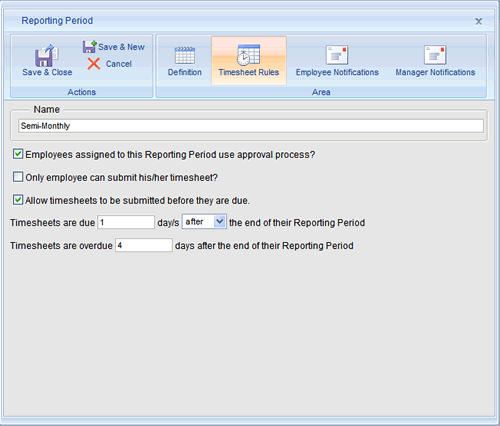
|
|
Another feature of the Office Timesheets approval process is that not all employees have to use the approval process; the implementation of the approval process is set depending on the reporting period assigned to each employee. For example, you may have some employees who are hourly employees, and because so are required by your company to have their time approved by a manager or human resources representative for payroll reasons and accuracy and therefore have to use the approval process. On the other hand, you may have a group of contract employees who simply submit their timesheets for billing purposes, and their time is not required to be reviewed or approved. Other timesheet applications do not offer such broad flexibility; most either do not have an approval process, or every employee is required to use the approval process. Office Timesheets offers up to 15 fully-customizable steps for the approval process. From the moment that the timesheet is submitted to approved, employees and managers follow a customized sequence of steps to ensure their timesheets are reported according to company policy and/or regulatory compliance. The steps/statuses of the approval process can be things like:
The steps of the approval process can also be assigned colors, so when a manager or employee marks a timesheet a specific status, the text in the cells of that timesheet becomes that color. Administrators can also lock a status, so that once the employee or manager marks a timesheet to a certain status, the entries in that timesheet cannot be edited. Locks are most convenient for statuses like approved and submitted. 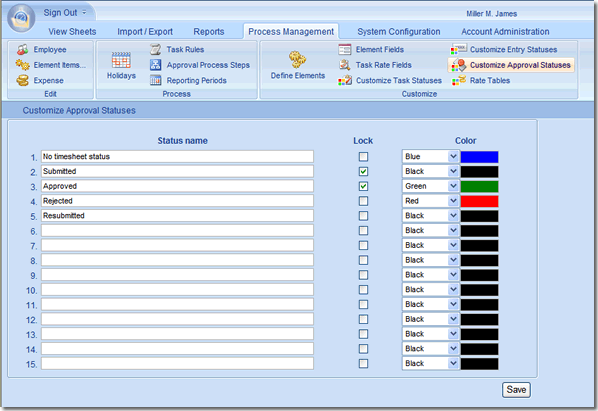
|
|
Once the steps themselves have been named, administrators can customize how each step performs and in what order. Employee lock dates can be set to the end of the period or the end of the previous period, so entries are locked from editing. The steps can also be limited in availability to the employees and/or employee managers. 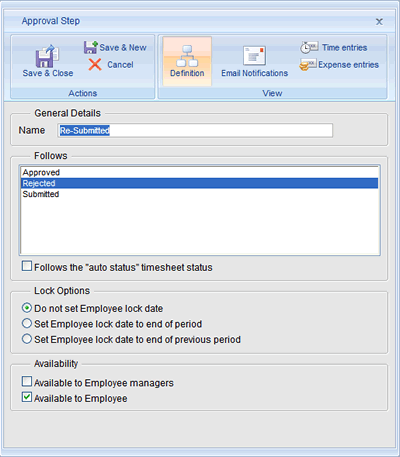
|
|
The statuses of the time and expense entries within the timesheet undergoing the approval process can also be changed automatically once an approval process status is applied by an employee or manager. These time and expense entry statuses are pre-defined by administrators, and once an approval process step is complete, all time and expense entry statuses can change to another status as defined in the approval process step. 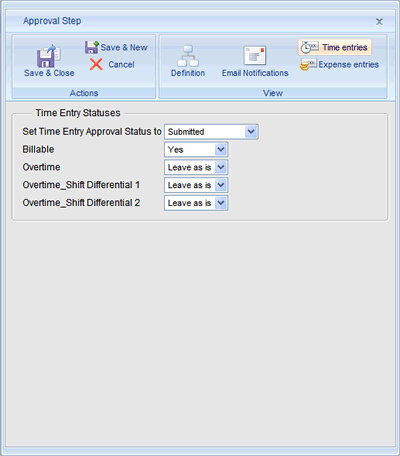
|
Email NotificationsOffice Timesheets offers customized approval process status email notifications that can be sent to and from employees and managers so everyone is always aware of their timesheet statuses, and are dependent upon the timesheet due and overdue dates set for a specific reporting period. The current status of a timesheet can also be communicated to both the manager and the employee, so everyone stays “on the same page.” The text within the notifications is customized to fit your organization’s procedures, and every email notification can be personalized to each employee or manager. See the section on Employee & Manager Notifications for more details on email notifications within the approval process. 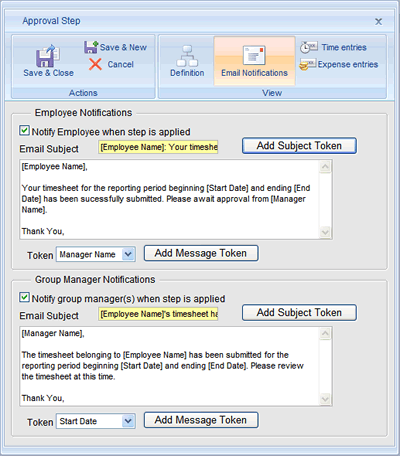
|
HAVE QUESTIONS? CALL US TOLL FREE 866.425.0800 OR DIRECT AT 214.239.1985

































