Timesheet reporting overviewOffice Timesheets includes comprehensive reporting capabilities by utilizing three powerful reporting engines: Transaction Detail Reports, Summary Reports and Detail Reports. With Office Timesheets reports you can:
|
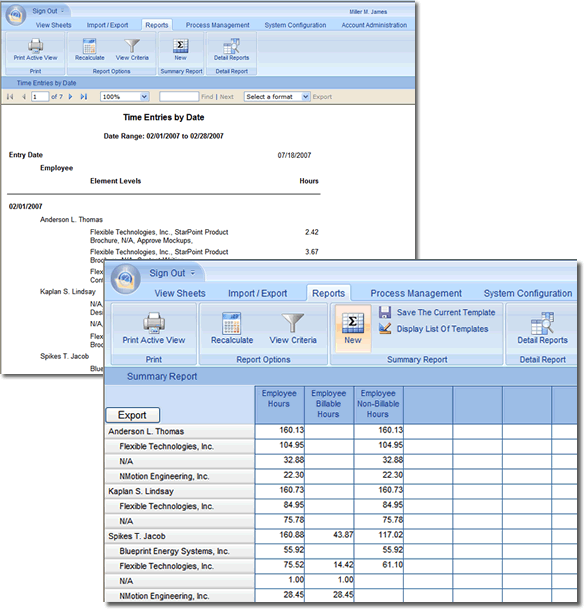
Transaction Detail ReportsTransaction Detail Reports is a new reporting tool in Office Timesheets that lets you pull task, time entry and expense entry transactions into interactive grid. Once tasks, time entries or expense transactions are loaded into the grid, users can sort columns in ascending or descending order and/or group data by one or more selected columns. Types of reports you can create using Office Timesheets Summary Reports:
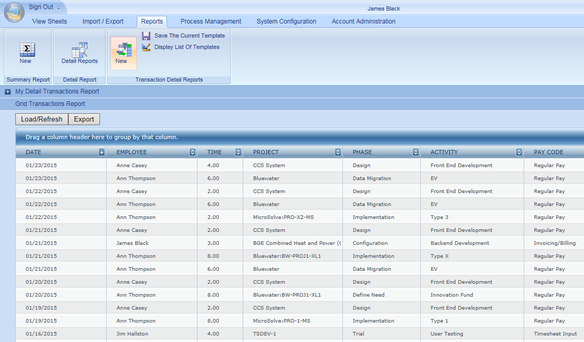
Summary (Columnar) ReportsGenerate practically any type of columnar report you imagine using the Office Timesheets Summary Reports engine. Using spreadsheet-style columns to display time and expense related data, Office Timesheets Summary Reports are fast and easy to create, but also offer powerful calculation and filtering options. All reports you create within the Office Timesheets Summary Reports writer can be saved as templates and re-used anytime. You can even further extend the power of Office Timesheets Summary Reports by exporting them to Microsoft Excel for further manipulation.Types of reports you can create using Office Timesheets Summary Reports:
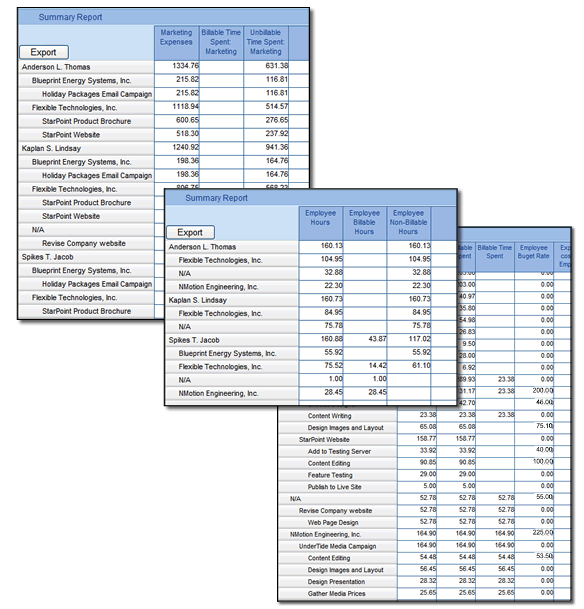
In summary, Office Timesheets Summary Reports offer near limitless time and expense data analysis in an easy-to-use and familiar spreadsheet-style interface. Detail ReportsOffice Timesheets Detail Reports engine utilizes Microsoft Reporting Services viewer, and currently includes more than 20 pre-defined reports. Features offered by Office Timesheets Detail Reports include:
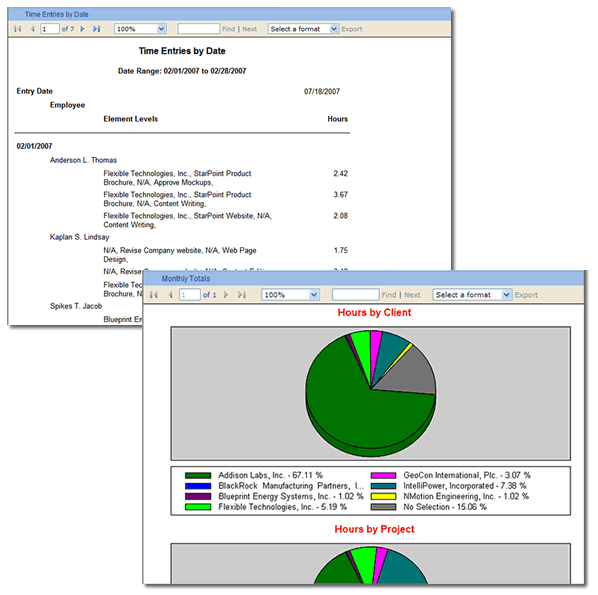
|
HAVE QUESTIONS? CALL US TOLL FREE 866.425.0800 OR DIRECT AT 214.239.1985

































